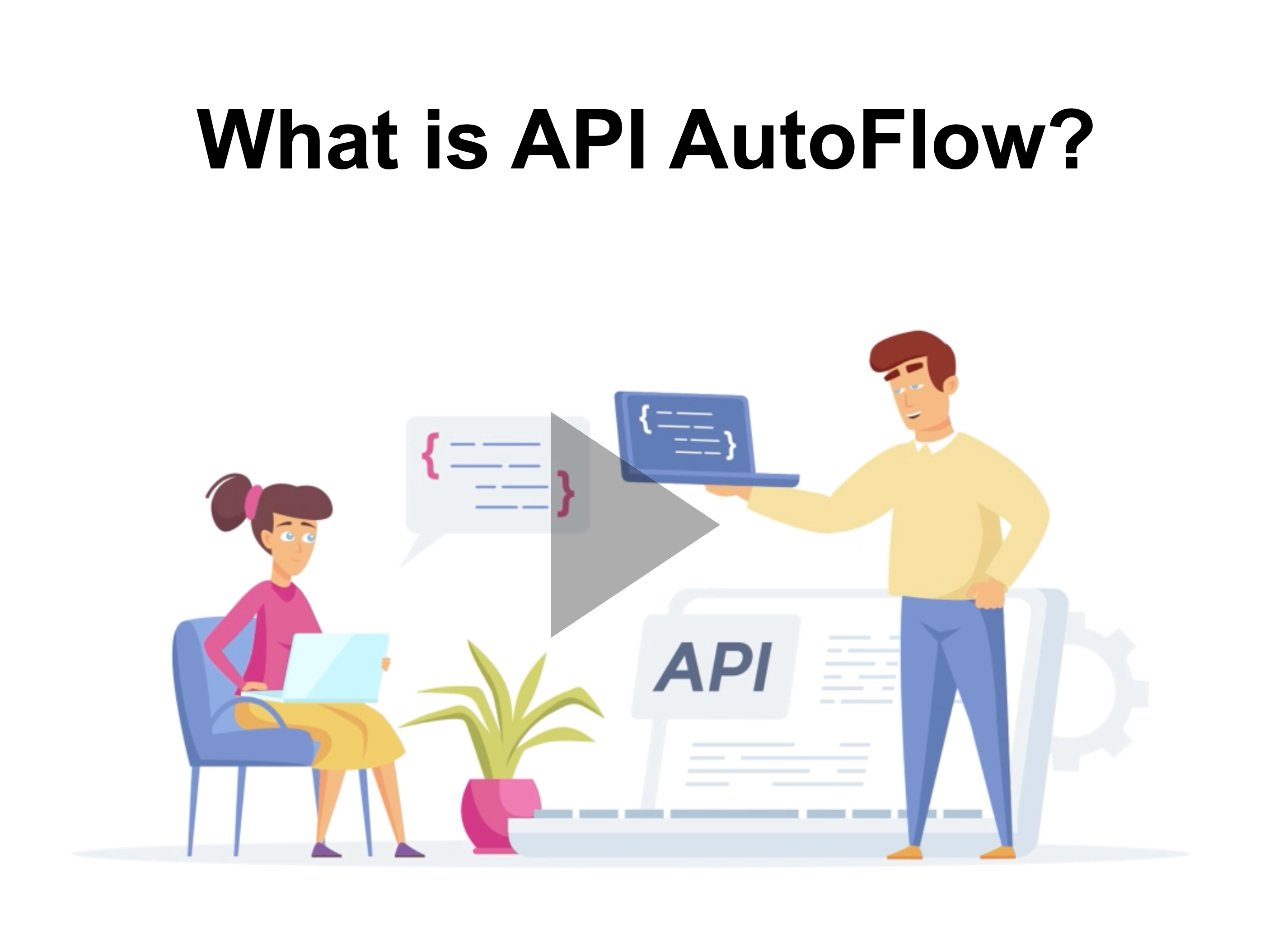Overview
Welcome to API AutoFlow!
API AutoFlow is a no-code integration, automation, and data transformation platform for enterprise and telecom use cases.
Integration + Automation = Interaction
Enterprise and telecom have unique interaction needs. Whether interacting with industry-specific protocols, abstracting and normalizing the data, or automating certain processes, API AutoFlow provides the features needed to quickly and easily connect and generate workflows for each use case.
Who uses API AutoFlow
API Autoflow is used by teams that require collaboration between delivery (business) and engineering teams. It is a no-code engineering tool that enterprises can use to create solutions with minimal programmatic knowledge.
There are a few fundamental concepts that needs to be learnt before effectively using API Autoflow.
Best of both worlds
The intuitiveness of no-code: The user experience is based on popular no-code tools. Configuring is by drag-and-drop and data-driven guided inputs.
Customizable granular control: Ability to apply code level customization without coding. It is made possible through granular control provided on each feature.
Whether you are looking for a way to easily and quickly handle data or automation a process using an intuitive industry-standard workflow user experience, API AutoFlow provides the best of both worlds.
Unlike traditional no-code platforms that are made for simple prototyping, API AutoFlow is built on a micro-service architecture that ensures high reliability and performance.
Learn with Video Tutorial
101 Overview
Topics covered
- Basic concept
- Use Cases
- Benefits for Engineers
- Benefits for Business
Duration: 3 mins
What is API AutoFlow?
At a high level, API AutoFlow is a configurable integration and automation tool based on API Server.
- API AutoFlow is commonly used in application development to enable developers to build applications that can interact with external services, databases, or other software components. It provides workflow with a large library of actions and protocols for how client applications can request and access data or services from the server.
- API AutoFlow allows you to create and expose a set of endpoints or URLs that client applications can send requests to. These endpoints are defined by the API server and represent specific functionalities or resources that can be accessed and defined by drag-and-drop workflows. The server receives the requests, processes them, and returns the appropriate responses back to the client.
- API AutoFlow supports various protocols such as HTTP, MQTT, TCP, and more. It incorporates authentication and authorization mechanisms to control access to the exposed resources and ensure secure communication between the client and server.
- By providing a standardized interface for accessing and manipulating data or services, API servers enable developers to create applications that can leverage the data and functionalities of other systems or components without needing to understand the underlying implementation details. This promotes interoperability, scalability, and modular development in software systems.
Why API AutoFlow
The value of API AutoFlow is it comes with all the things that are needed for production-ready integration and automation.
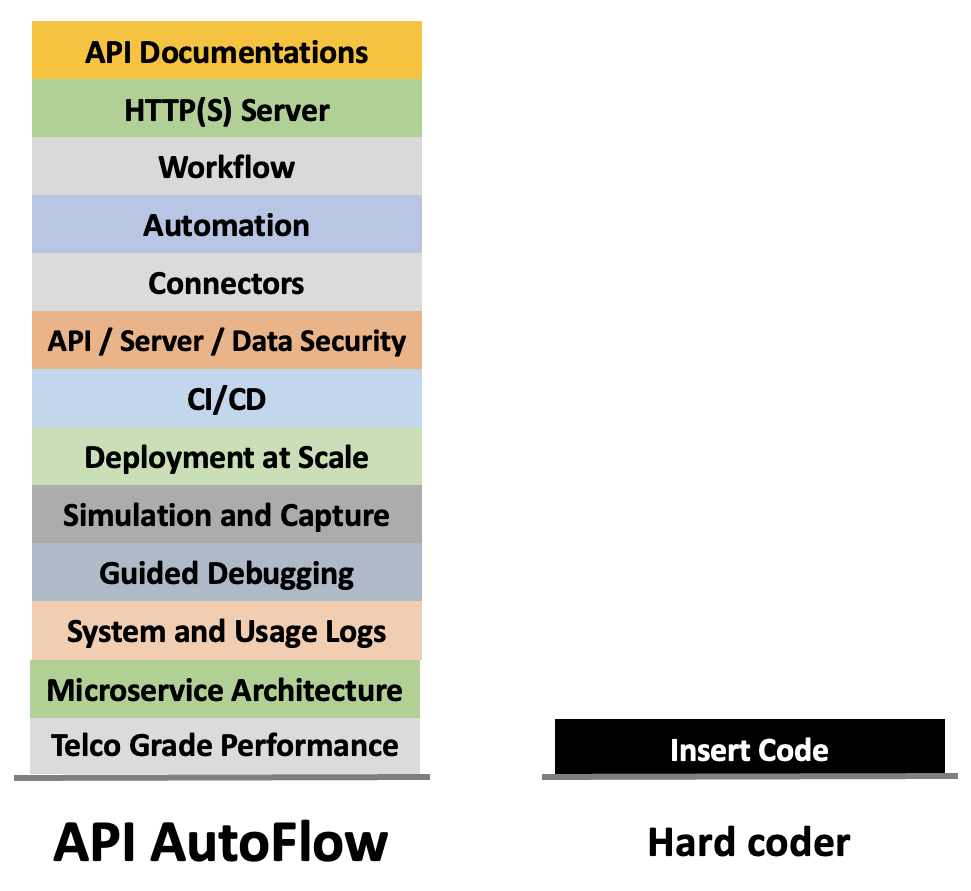
Drag-and-drop no-code user interface
API AutoFlow is designed to make API development easier for both expert developers and citizen developers alike. What used to take months for a seasoned Java or Python developer to build, API AutoFlow provides many of the necessary features already built-in.
The user experience is designed to be minimal and simple. For example, an HTTP server can be created by simply providing a port number, which is sufficient for a citizen developer. Advanced features such as TLS and CORS are also available for expert developers to customize based on specific project requirements.
API Server vs. Gateway vs. Management
An API server is different from an API gateway or API management in that its primary use is to create a new set of APIs for systems and data to achieve better interoperability. On the other hand, an API gateway is more like a traffic light, and API management tools are used to organize and control APIs.
How it helps the engineers
- Reduced maintenance Don’t have to worry about constant database and system changes and updates
- Accelerate application development Using a consistent interface, you don’t have to worry about the underlying data complexity
- Project Success Better visibility, collaboration, and higher usage of your APIs
How it helps the business
- Faster time-to-market
Developers can have MVPs ready in days and products in a matter of weeks - Cost saving
Large savings in development and ongoing maintenance costs - High Return-on-investment (ROI)
Enhanced data access and interoperability empower developers to do more with less effort In many projects, ROI is realized in < 6 months
Use Cases
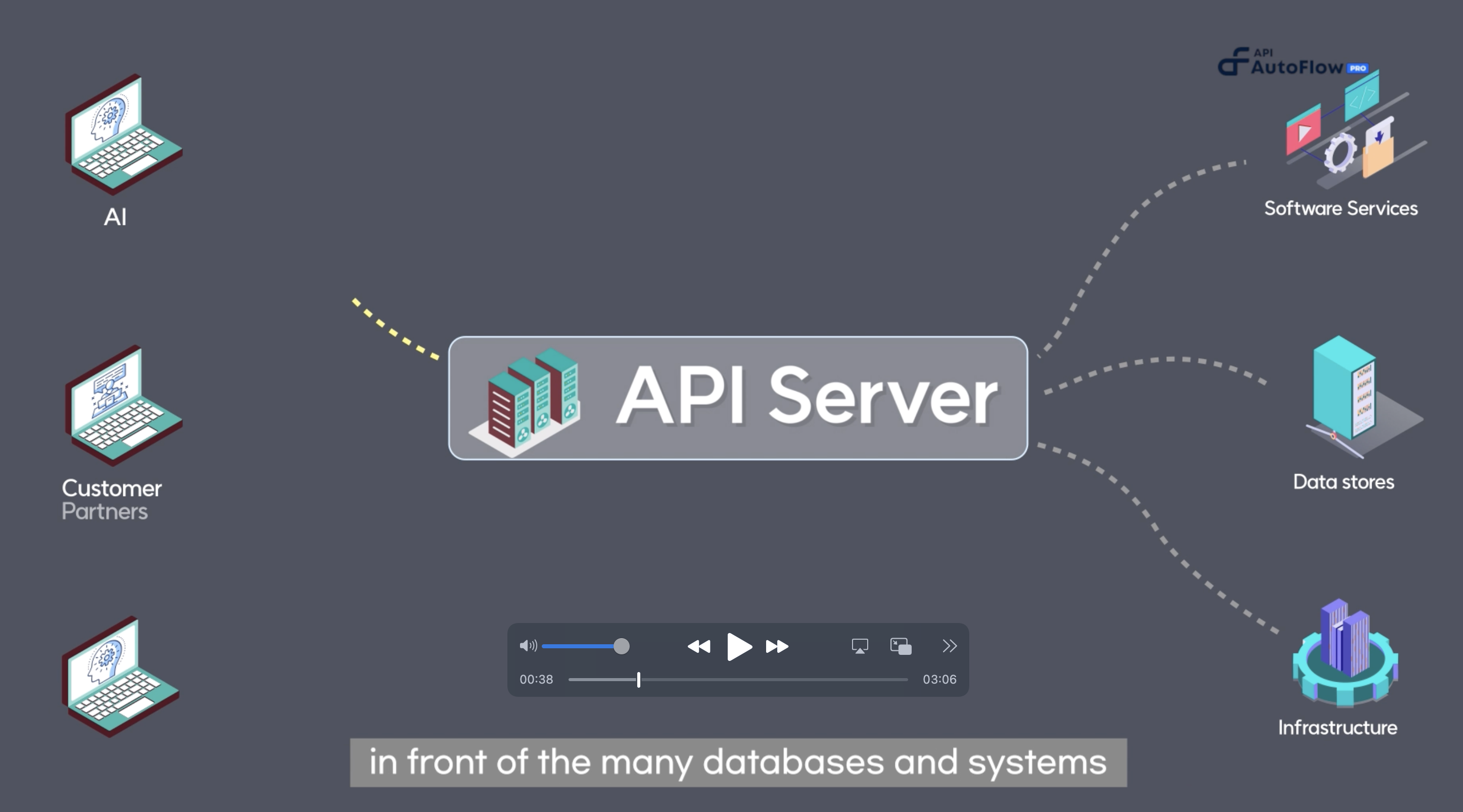
1. Dealing with constant changes with the backend
Pain Point
Changes in backend data or services, even as small as adding a field in the database, can force all the applications to update.
Solution: Data Abstraction Layer
API AutoFlow decouples the applications from the system layer and allows the applications and systems to change and update without affecting each other.
2. Normalizing data for common use
Pain Point
Data come from disparate sources with different formats. There's a common need for the data to be normalized for the applications to access and utilize quickly and easily.
Solution: No-code data normalization
API AutoFlow provides a drag-and-drop workflow that captures input and output data. The developer can easily apply actions to the input data. The actions perform the data transformation and make the normalized data available in the output. API AutoFlow provides a server hosting feature to create APIs for each department's data needs.
3. Need to expand and add new applications
Pain Point
Adding new applications takes too much time and cost. It’s like building every new every time. There must be a way to abstract common features and standardize data access so minimal work is required.
Solution: API standardization
API AutoFlow simplifies the application logic and dependency changes while exposing functionalities as microservices in a secure and controlled manner.