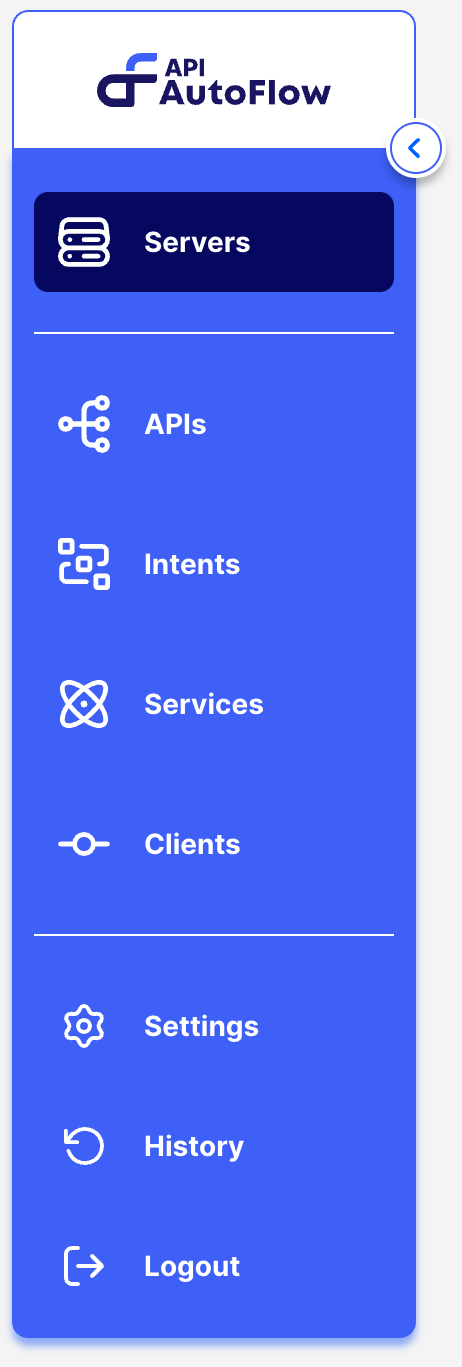?
Layout
Layout
API Autoflow is divided into three sections. From left to right, the toolbar is used to navigate between sections. The center workspace is where the configuration is one. The right panel is where you can find useful information that helps with your configuration
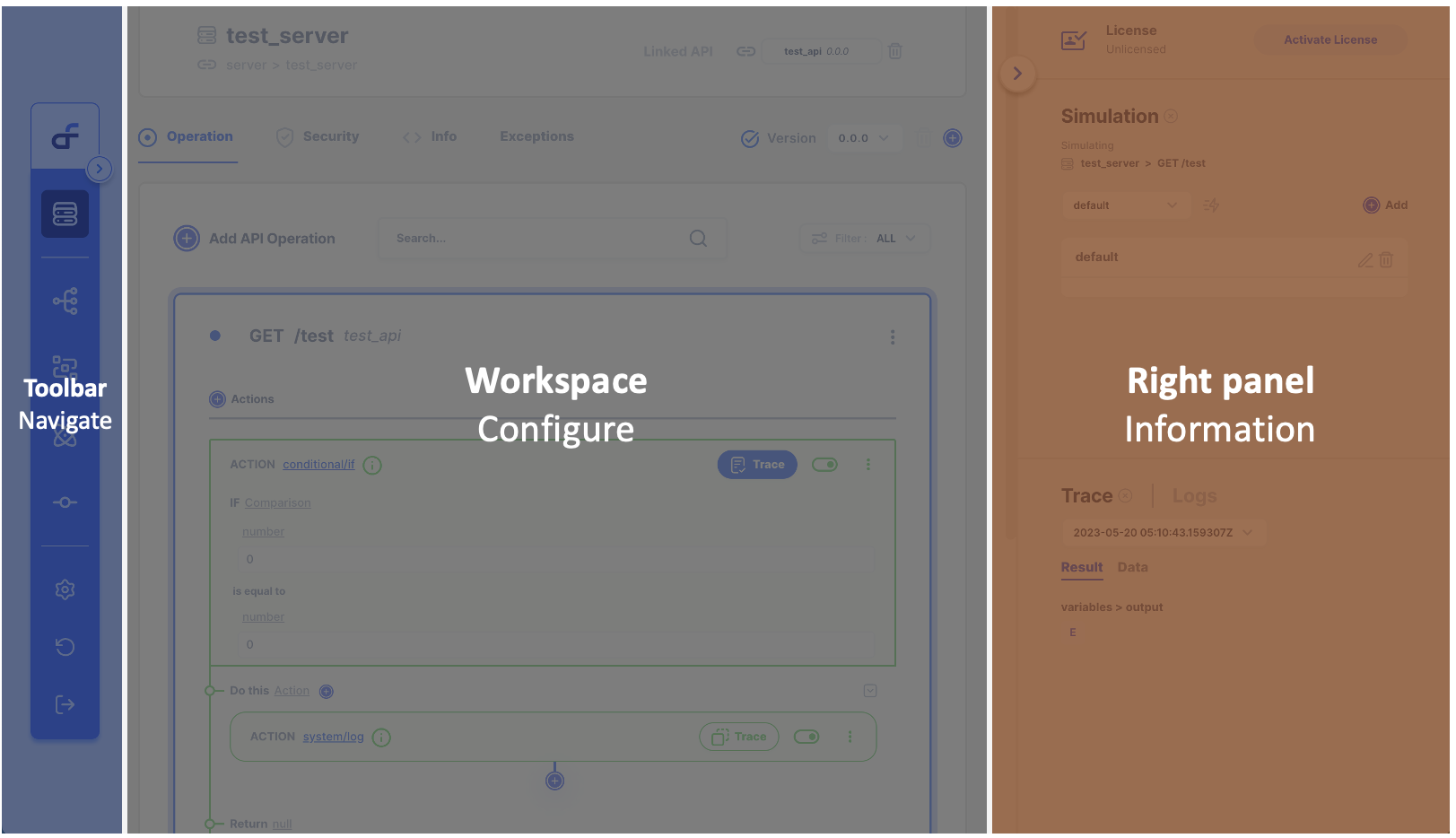
Toolbar
The toolbar is used to navigate between different sections of API AutoFlow. The toolbar can be expanded to see the name of each section.
Workspace
The workspace is where the workflow is configured.
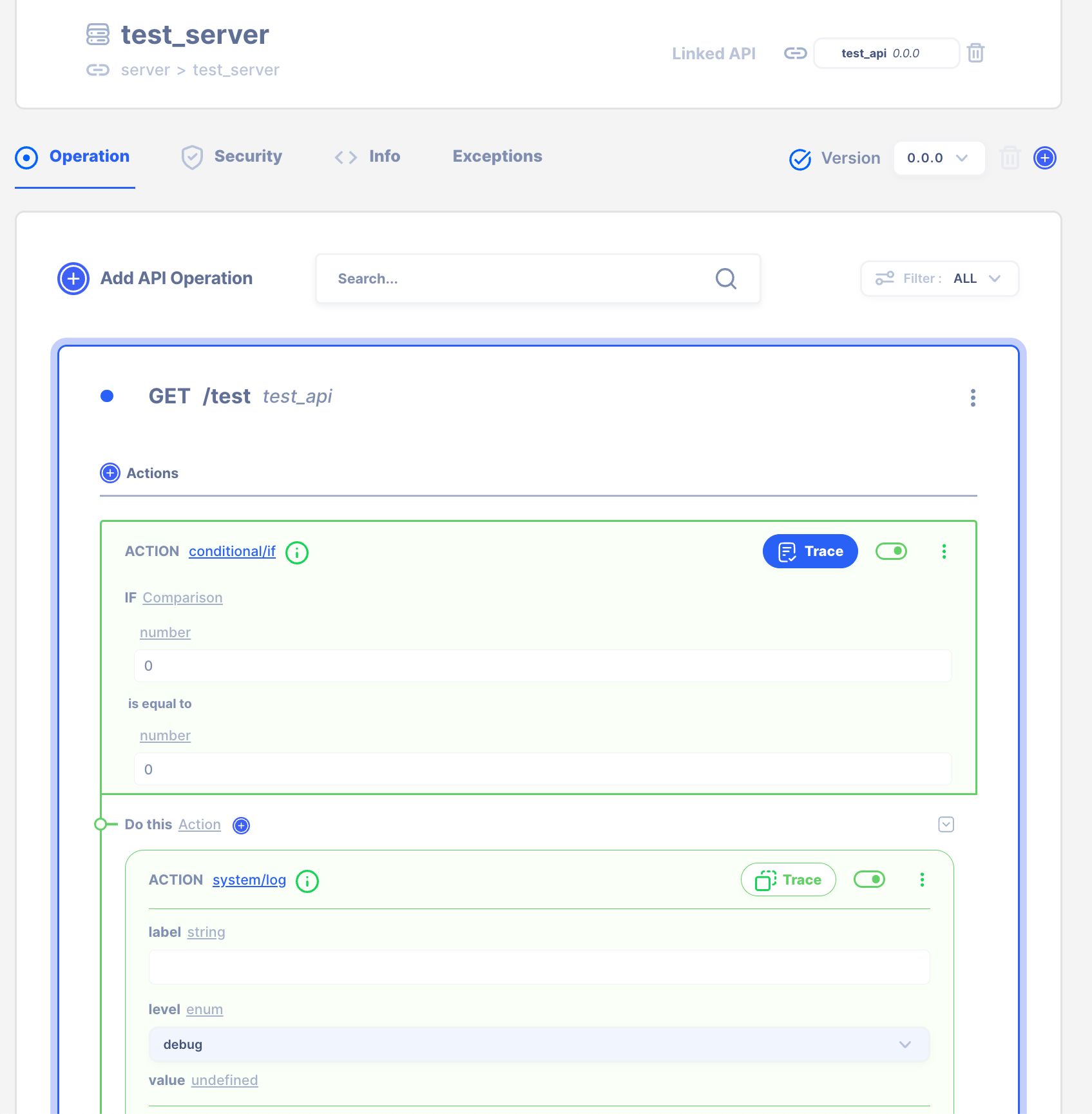
Right Panel
The right panel is where you will find helpful information during the configuration such as logs, traced data, and more. The right panel is divided into upper and lower panes.
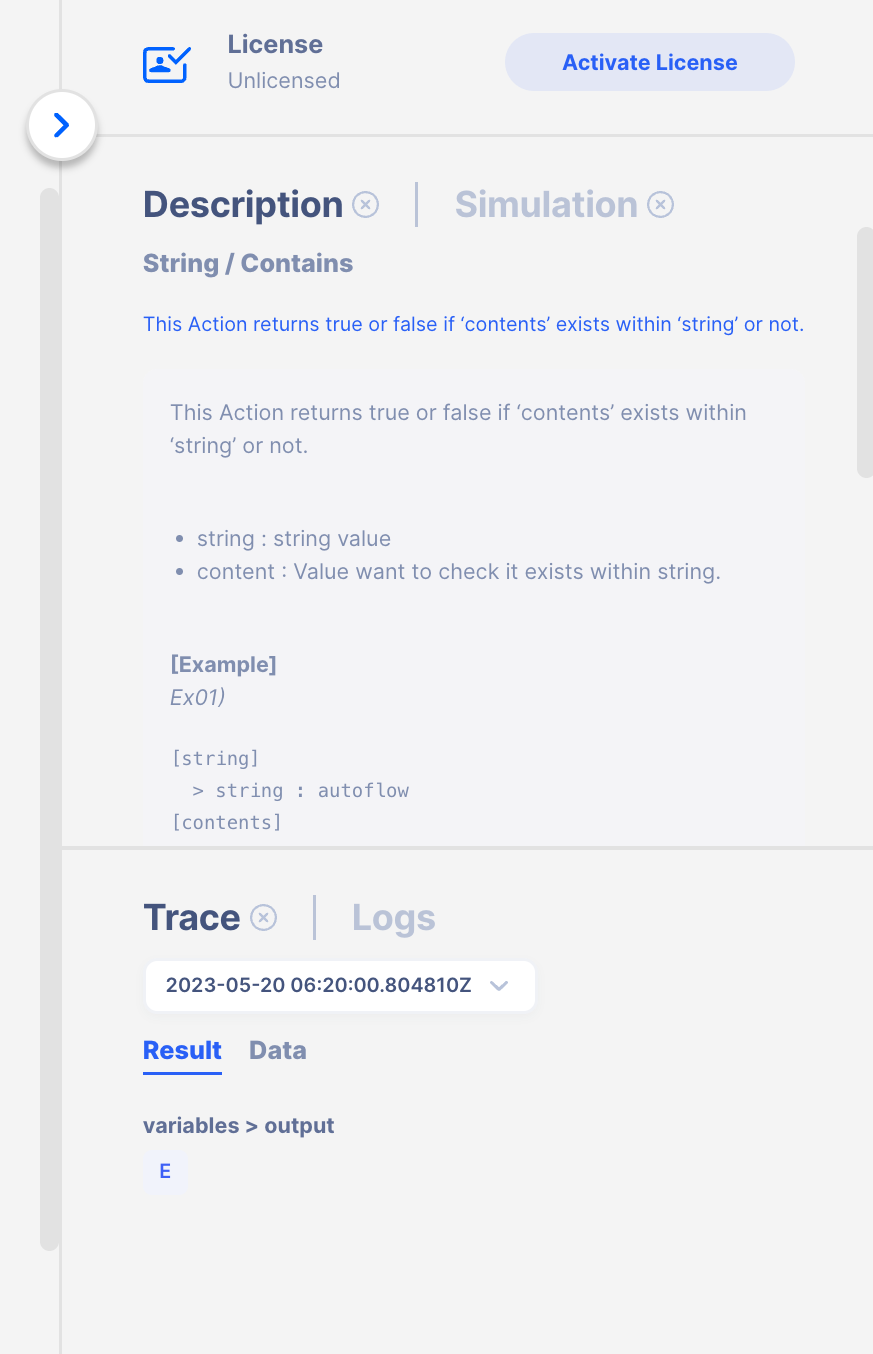
Helpful?