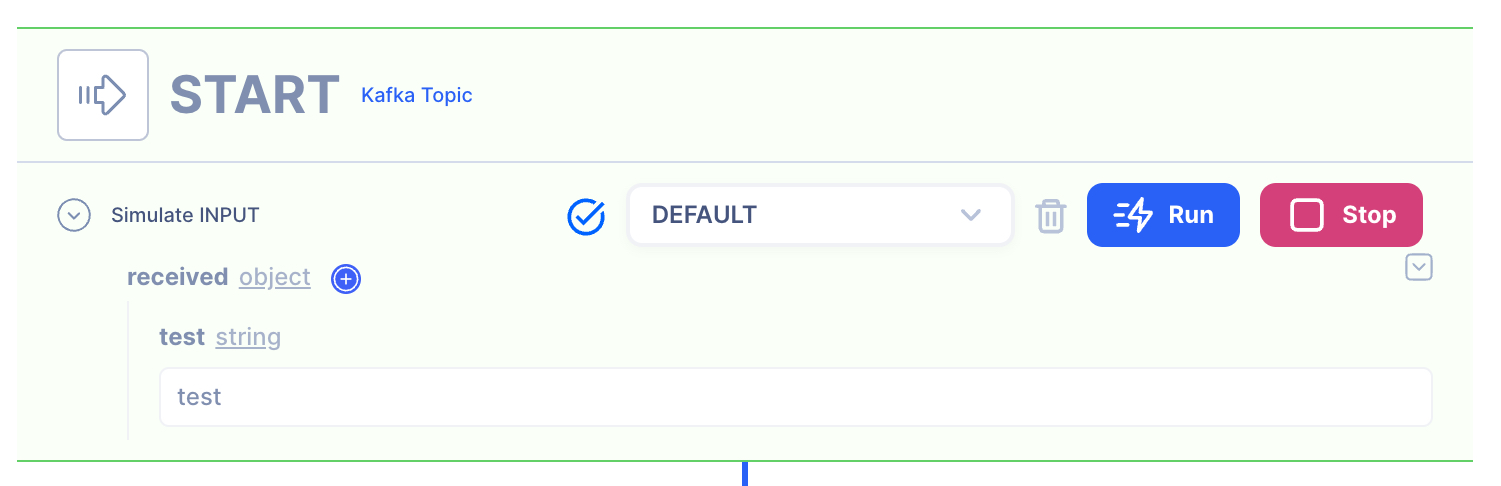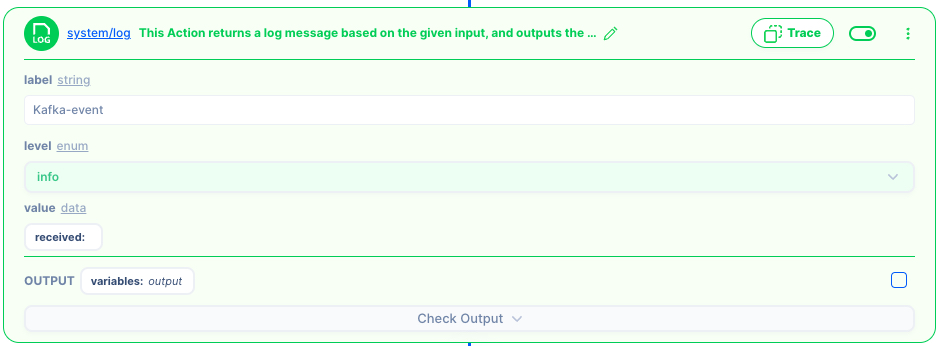?
Kafka Subscribe
Overview
Subscribe to Kafka event and receive data.
In the below example, we will log the data received from a Kafka topic.
danger
Make sure you have followed the steps to create Kafka client.
Supporting Concepts
Basic concepts needed for the use case
| Topic | Description |
|---|---|
| [Client]](../../../Examples/Clients) | A server accepts and handles the request and response. |
| Simulation | Data simulation is a mock data simulated for the purpose of visualizing the data in every step of the workflow.
|
| Scope | A scope is a namespace for variables. |
| Data Types | Data types describe the different types or kinds of data that you are gonna store and work with. |
Use case specific concepts
| Topic | Description |
|---|---|
| Action system/log | Prints a log to standard output. |
Detail
Original Object
{
"received": ""
}
Result
The log action prints out the message from Kafka event
Content
Subscribe to an Event
1: Event
Required Concepts
Learn how to create an Client.
From the tab, go to the Event.
Add topic
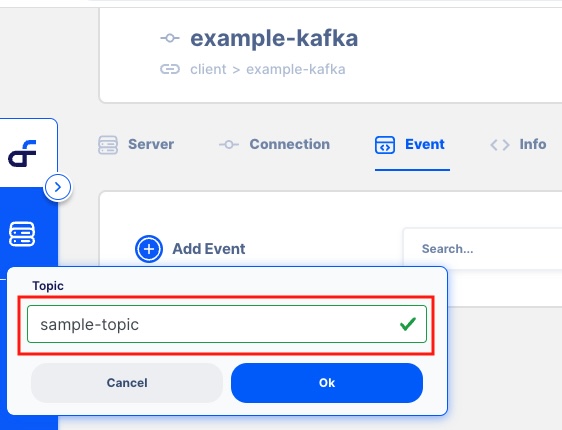
- ID:
sample-topic
2 : Create Data Simulation using Real Data
Simulation
Action(s)
Required Concepts
Learn how to create a Actions.
Add actions to transform the data.
1. System Log
Required Concepts
For this example, we will simply log the messages from the event.
System Log
2. Check Log
On the right pane, check the message in the log.
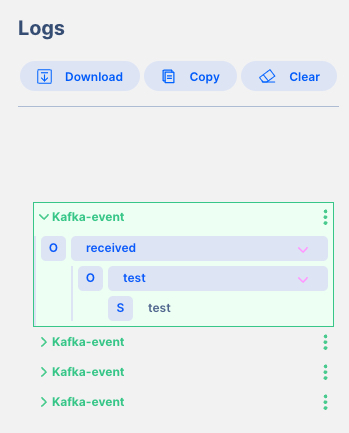
OUTPUT: Events don't have an output
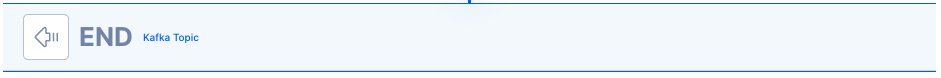
Helpful?