?
Clients
What is a Client?
Clients are connectors to the database and other systems. For example, API AutoFlow provides a connector to popular databases such as Maria DB, MS SQL, Oracle, and more.
By configuring the connection with the database credentials and the server information, you can issue any SQL command to work directly with the database.
Configuring the Client
Create a new Client
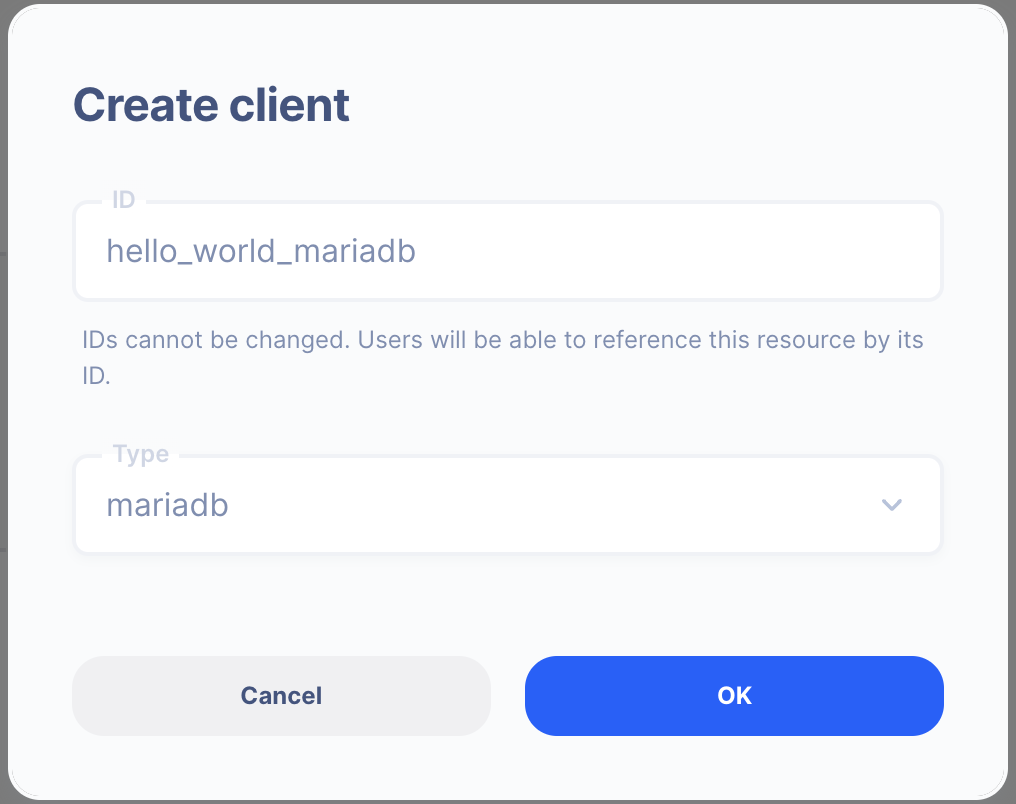
Set the connection info
Go to Connection info tab by clicking "Connection", then press edit button to edit the info.
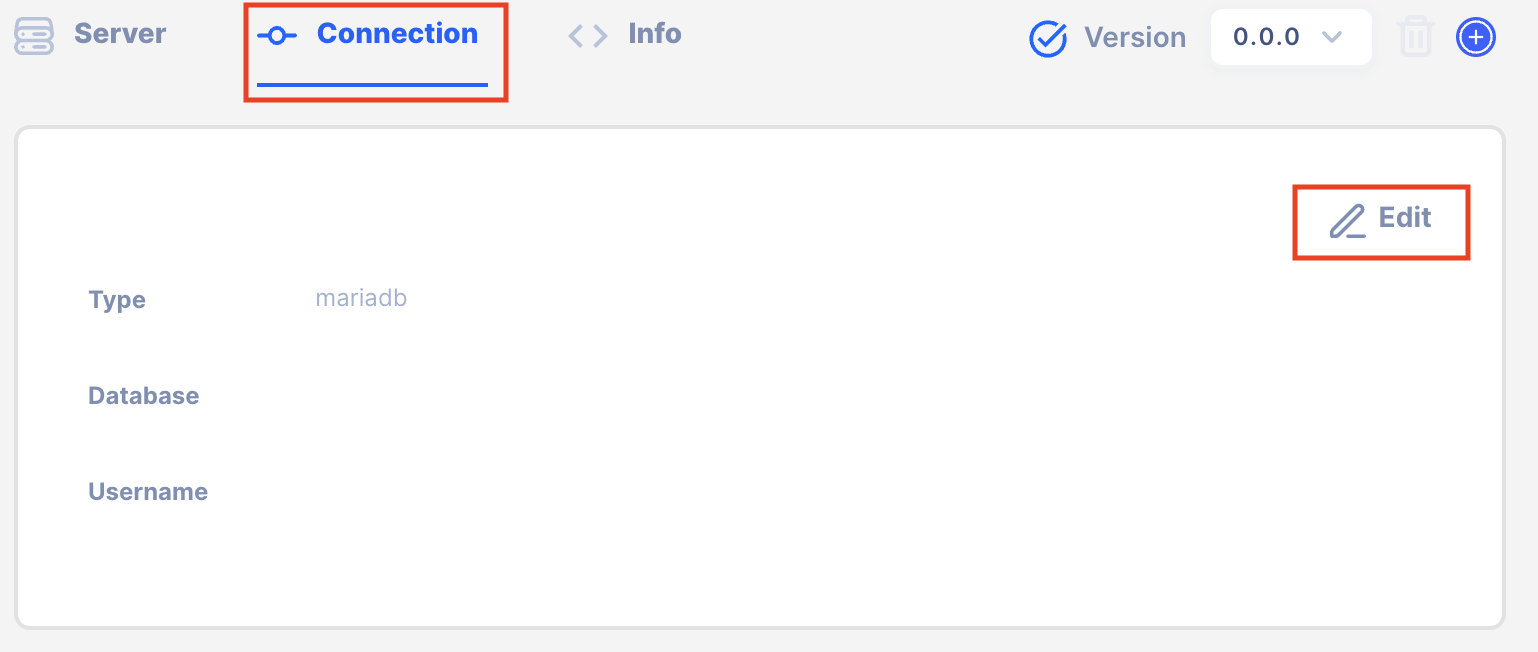
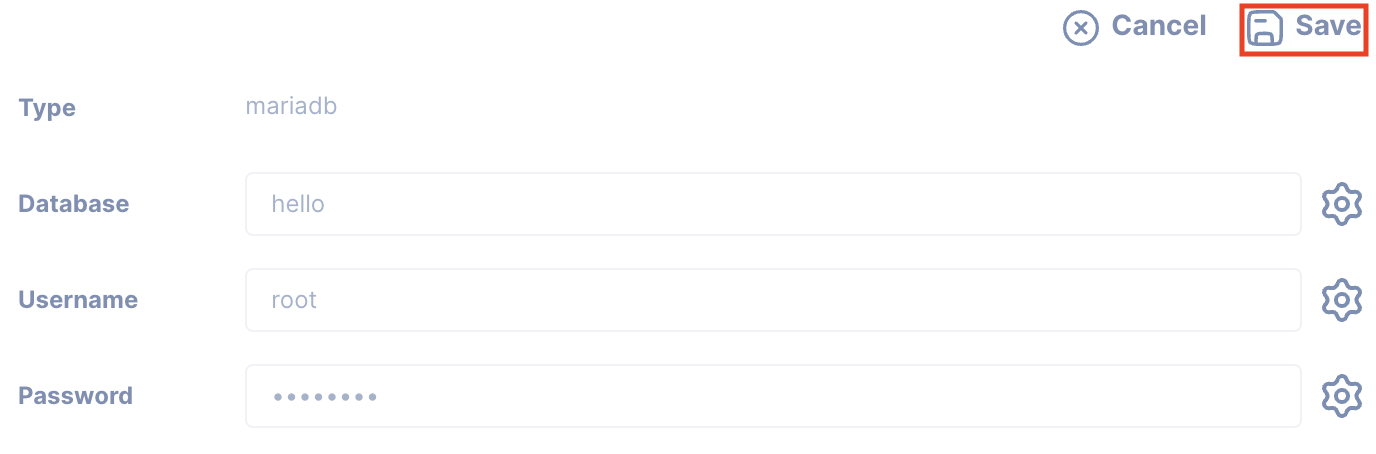
Add a connection Server
Press the Add Server button
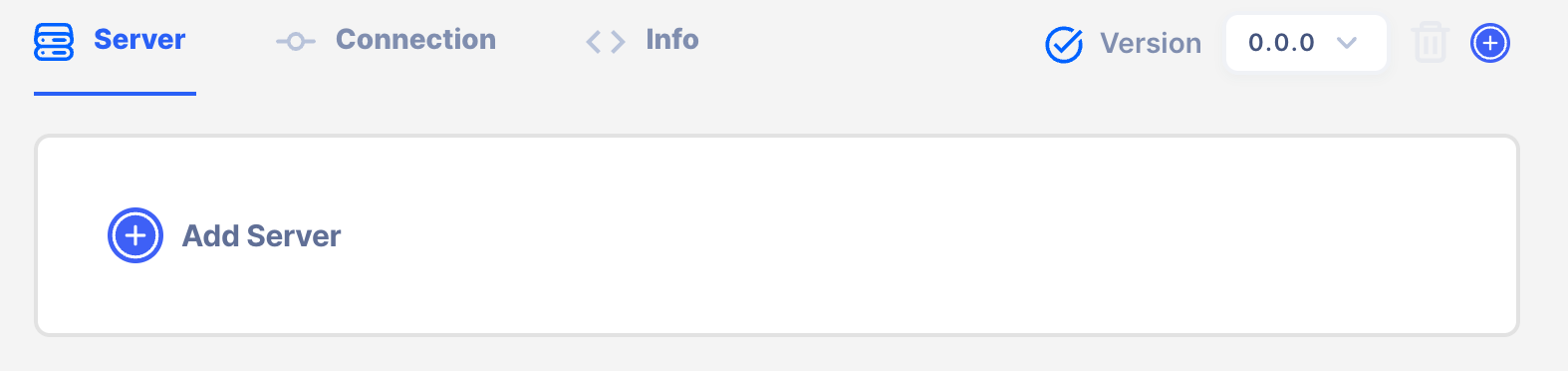
Enter the connection information
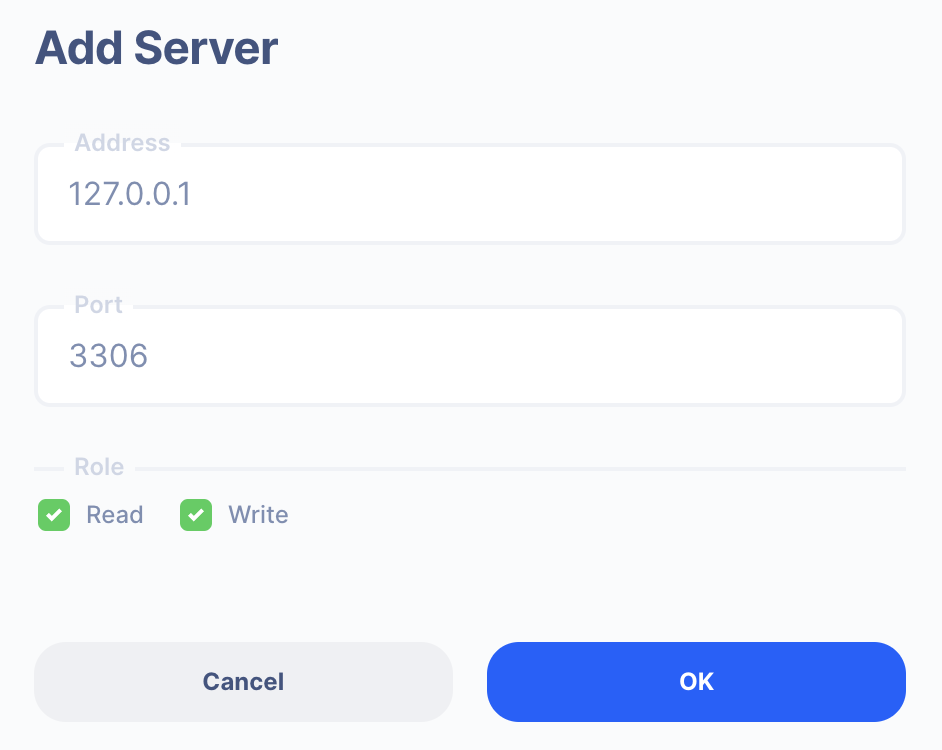
Start the connection
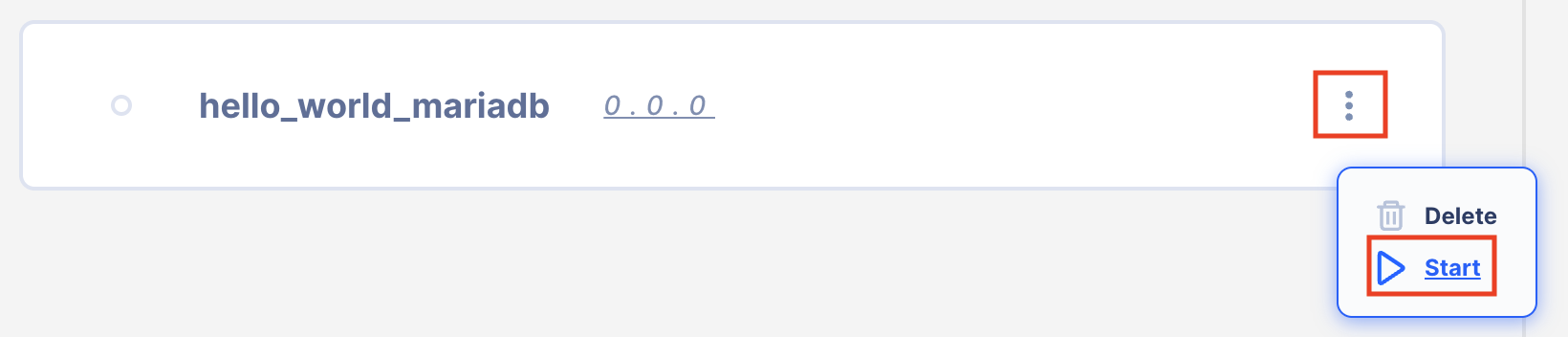
Use Client Connection in action
now you can use client connection in your action configuration.
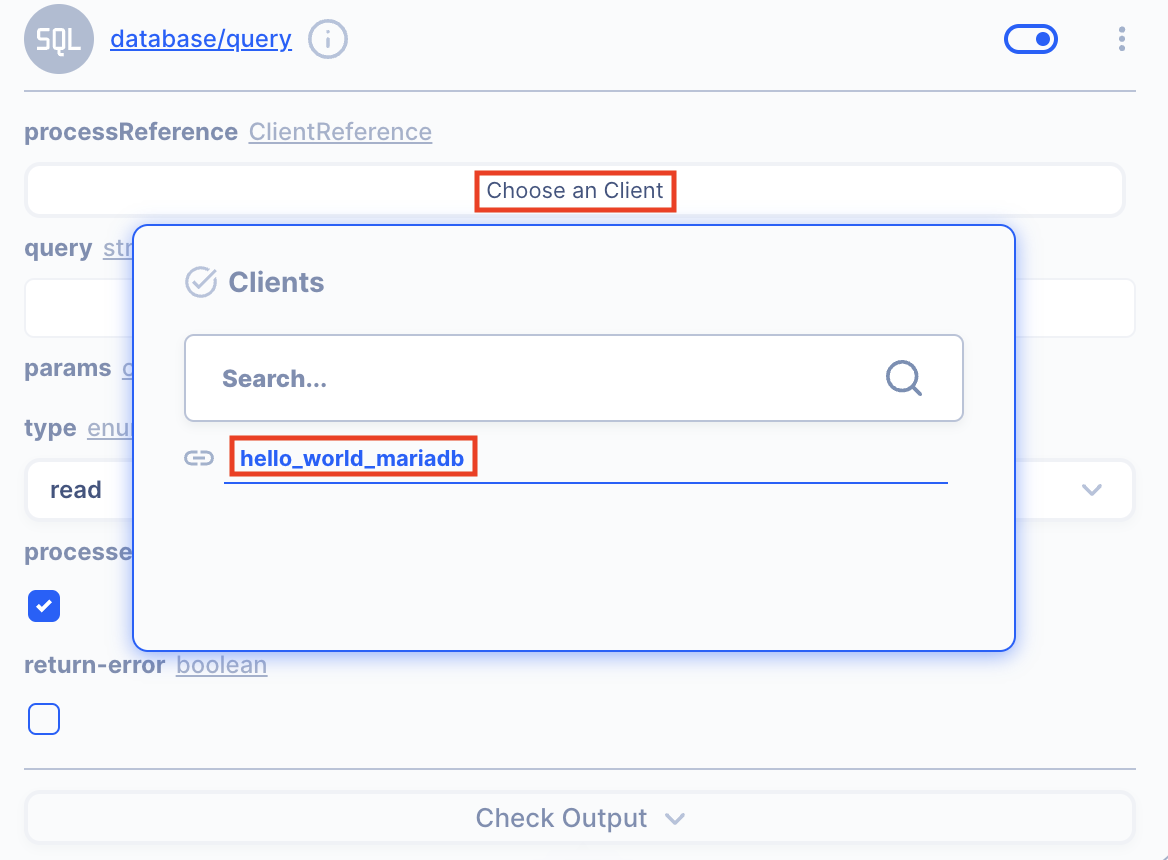
Helpful?