Kafka Clients
Using Kafka Event
You can configure action flow for specific MQTT topic.
Add action in the topic event, then action flow will be started when topic is published.
Create New Kafka Client
The Kafka client ID needs to be same as the Broker's CONSUMER GROUP ID
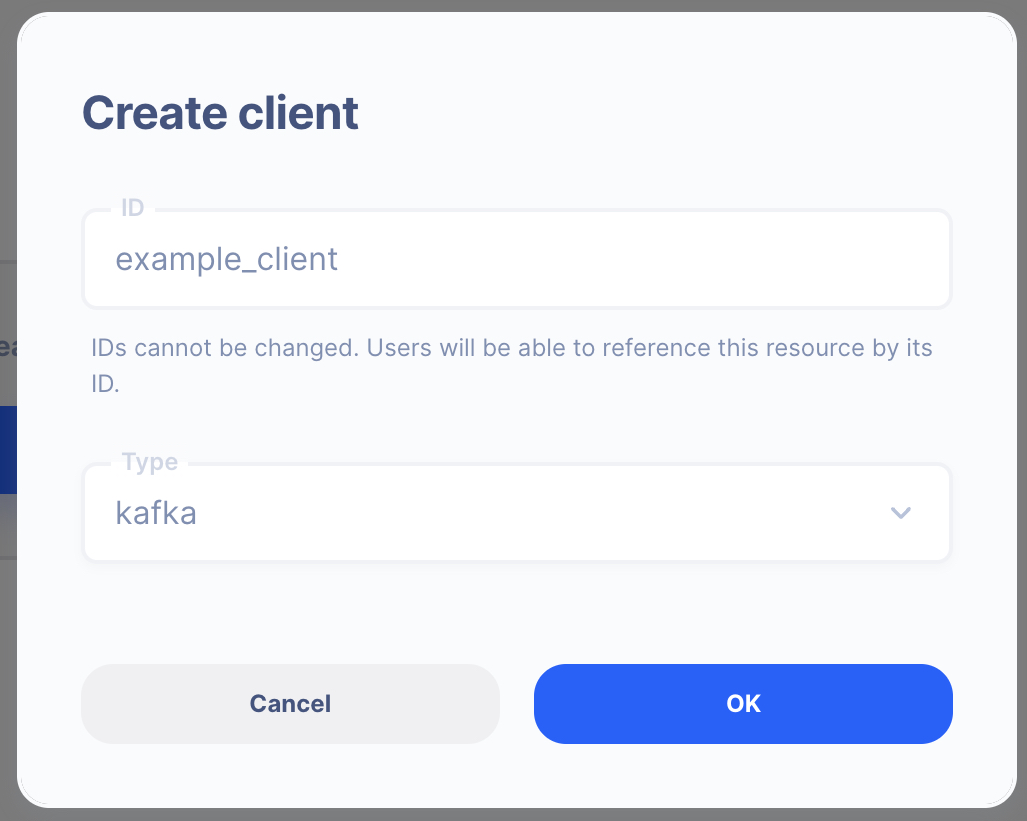
Server
The term "Kafka server" refers to a Kafka broker. A Kafka broker is a part of the Kafka cluster and is responsible for storing and managing Kafka topics. It acts as a server that handles incoming data from producers, stores that data on disk, and serves that data to consumers.
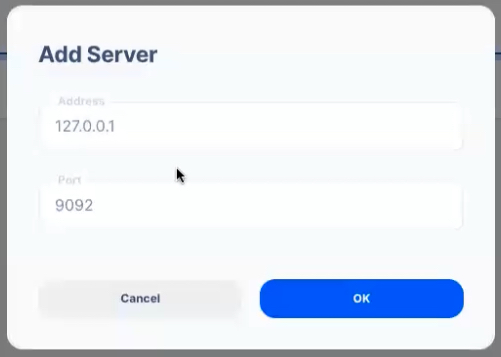
Address
127.0.0.1Address of the Kafka ServerPort
9092Default Kafka port number
Connection
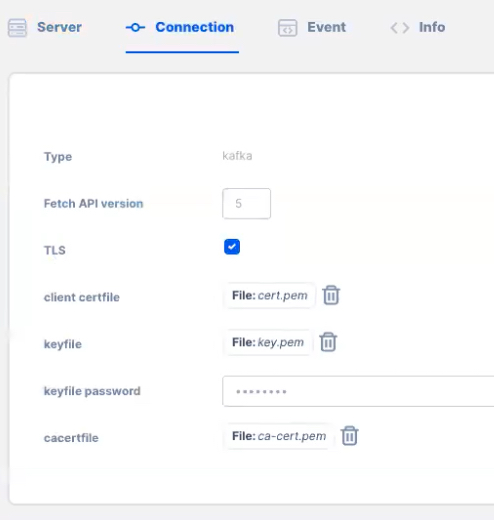
Type
kafkaAddress of the Kafka ServerFetch API version
5Default Kafka port numberTLS Cert Key for the connection
client certfile
cert.pemcertfile
keyfilekey.pemKey cert file
keyfile password......keyfile password
cacertfileca-cert.pemCA certfile
Event
An Kafka "event" is to subscribed to. Once subscribed, the workflow can received data to automate and handle data.
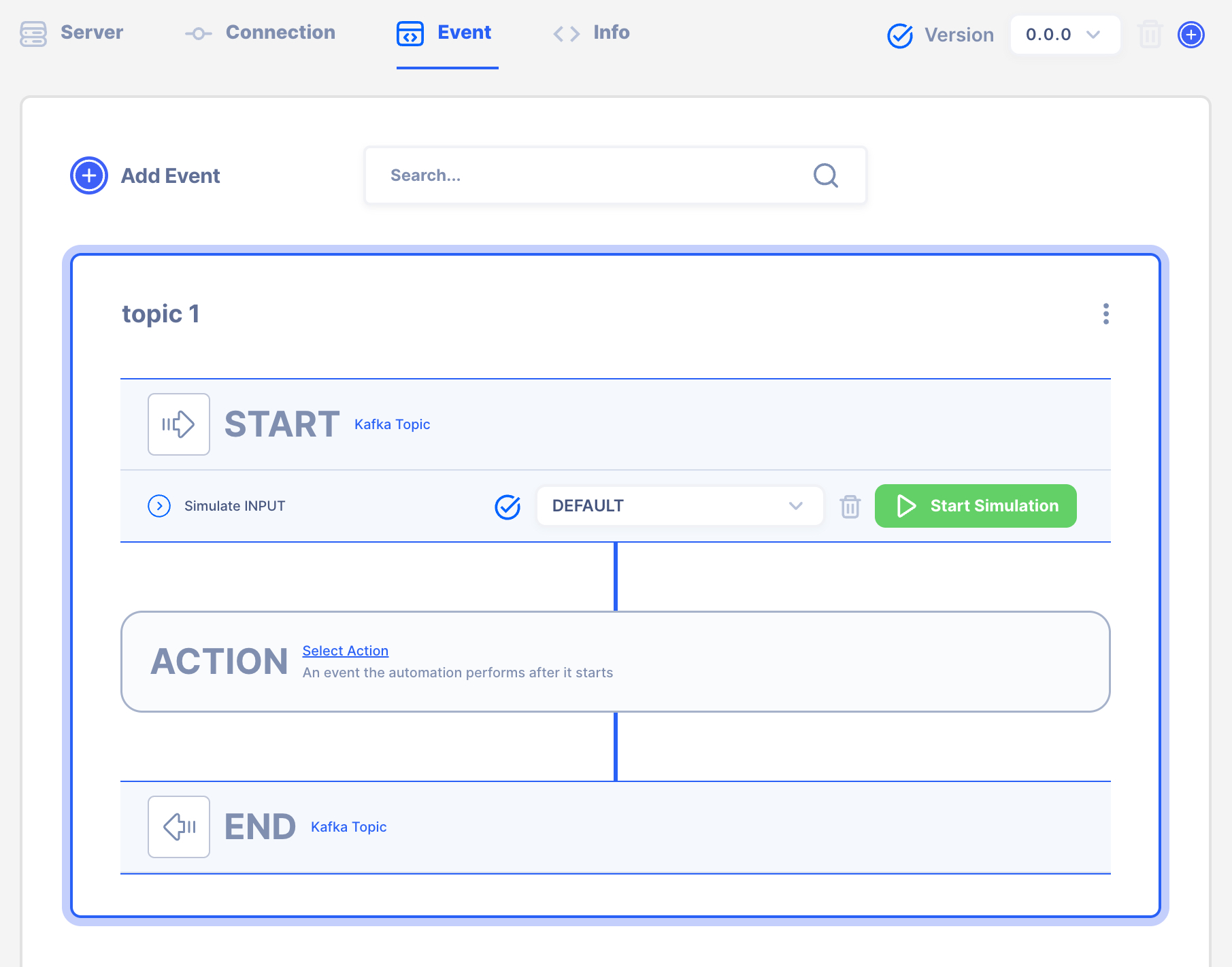
Info
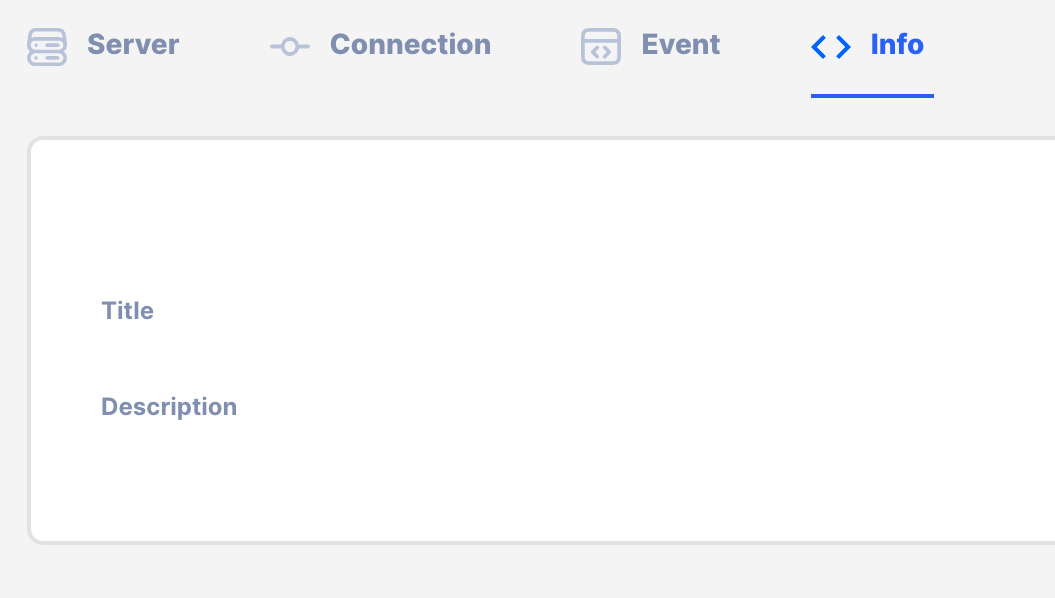
Title and description of the client
Start
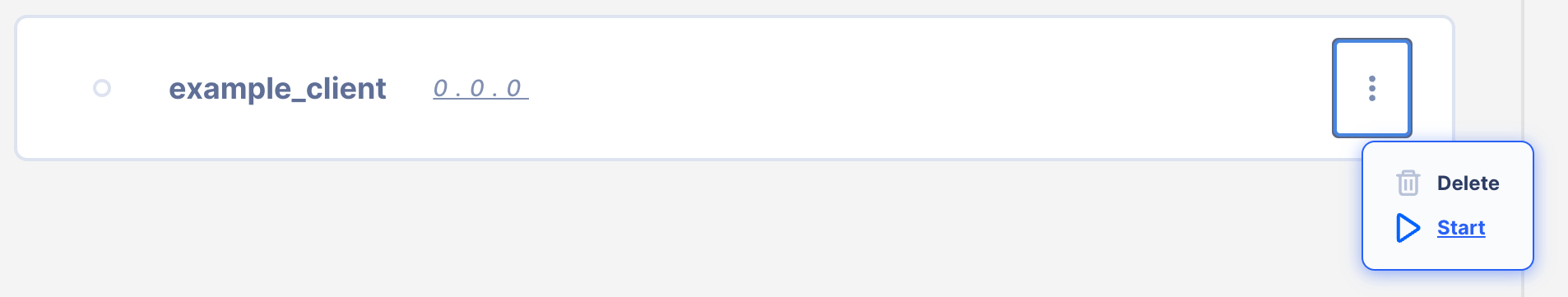
Make sure to turn on the client!!!