Versioning
version_check_blue currently_running_version delete_version create_new_version version_location
Versioning
API AutoFlow provides versioning for each of the following sections:
- Server versioning
- API versioning
- Service versioning
- Client versioning
Where to find the version
Version is located at the top of each section’s page.
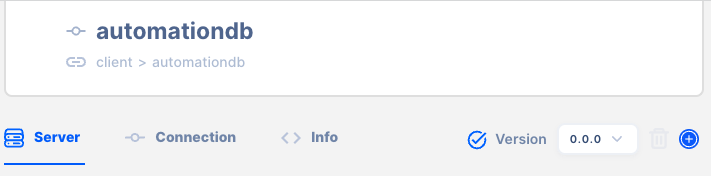
How to create a new version
Click the + button next to the version number.
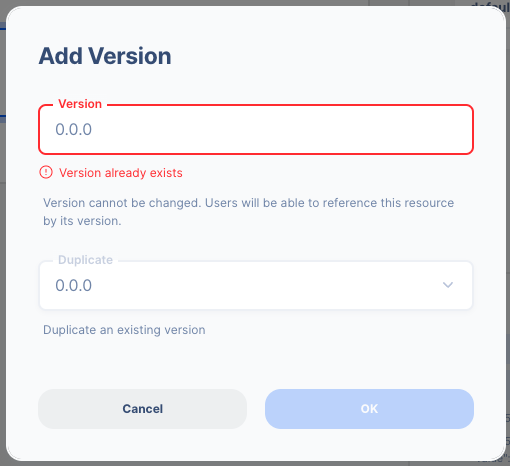
Create a new version number.
You can duplicate the content from an existing version.
How to delete a version
Click the trash button next to the version number.
A confirmation popup will appear before deleting.
Currently running version
IMPORTANT: The version that you are working on may be different from the currently running version.
Currently running version is denoted with a check mark.
When the check mark is BLUE, you are working on the currently running version of the configuration
When a version that’s not currently running is selected, the check turns GREY.