?
Simulation Remote
Simulation happens as part of the selected. However, there are times when you need to execute simulation from another section of the product. That’s when you would use the Simulation Remote.
Data simulation
Simulation button
The simulation button appears when the three dots at the end of the operation are clicked.
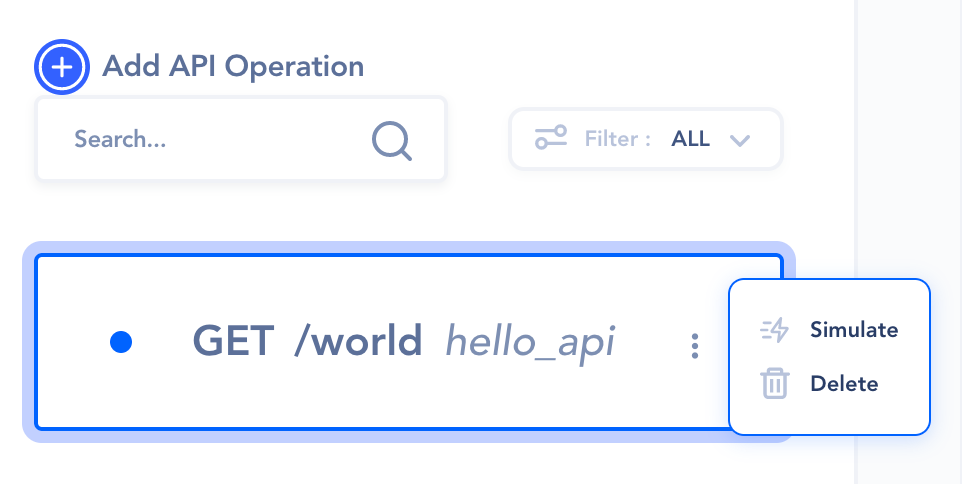
Simulation section
Once simulated, a simulation section will appear on the right pane.
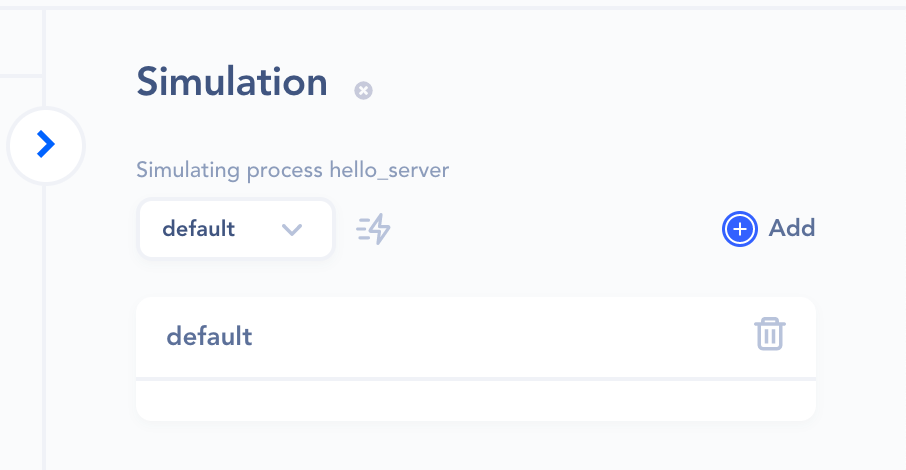
- Use the thunder icon to run the simulations.
- Use the Add button to create more simulations when multiple mock data are required for testing.
Color indication

However, when any part of the operation fails, it will indicate in red.

Trace
The trace shows the data at a certain state as it passes through the chain of actions.
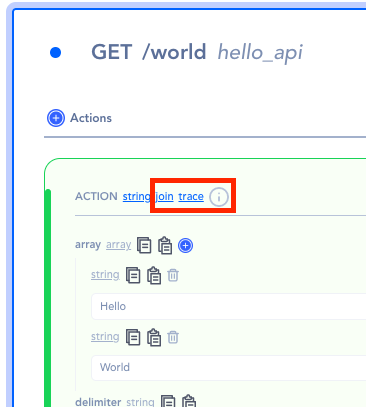
Action’s Data
When the trace button is clicked, the trace result appears on the right-bottom pane.
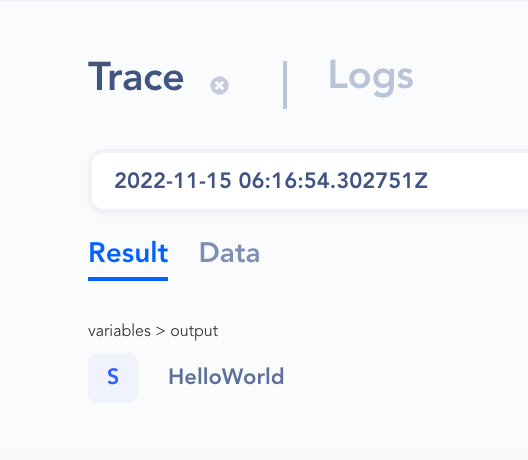
Result
The resulting data of the action.
Data
The data that the action has received.
Helpful?